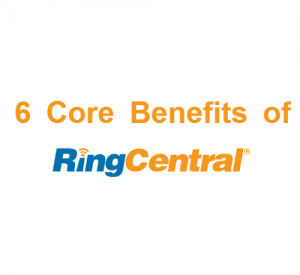Jive communications has been providing businesses with VoIP services since 2006 with the goal of helping companies improve their communications with an easy-to-use interface. Their plans are available at affordable prices and companies have been able to give their employees a reliable piece of software that lets them communicate better with each other and with customers.
Their system is cloud-based which means that there’s no need for any physical hardware to be installed. This also means that business owners can have an easy time accessing all of their company’s communications on a range of devices. Jive is compatible with mobile devices and desktops which means that you can always be sure to access important information at any time from anywhere. Users have also been impressed with the level of customer support that Jive has to offer.
Throughout this post, you can find more information about the best Jive alternatives, along with what Jive has to offer. This will provide you with a better sense about what Jive and its main alternatives can offer you so that you can pick the VoIP service provider that’s best for your business.
Top Jive Communications Competitors
Brief Overview of Jive Phone Service
Jive’s VoIP software comes with a wide variety of features with some of the main ones including the following:
- Conferences
- Auto-attendant
- Custom greetings
- Call monitoring
- Cal logs
- Call recording
- Call analytics
- Custom messages
- Scheduling
- Fax to email
- Extension dialing
- Intercom
- Ring groups
- Speed dial
- Voicemail
- Voicemail to email
- Admin & user portals
There are also two main plans that Jive offers that include Small Business and Enterprise. Both of these plans allows businesses to choose between the one that suits them best. Small and medium businesses may prefer the Small Business plan due to how it can be an affordable price, whereas large organizations that have more users may find the Enterprise plan is better for their needs.
Small Business
The Small Business plan that Jive offers is ideal for companies that include 1 to 100 employees who need to use the phone lines. This plan is diverse and offers businesses a lot of flexibility when it comes to the number of users and pricing plans that are available. Their pricing is based on a tiered system which helps companies clearly see how much they’ll be paying based on the number of users that they have.
The tiered plans are available for the following prices:
- Tier 1 – For between 1 and 4 users – Costs $29.95 per line per month
- Tier 2 – For between 5 and 9 users – Costs $25.95 per line per month
- Tier 3 – For between 10 and 24 users – Costs $23.95 per line per month
- Tier 4 – For between 25 and 49 users – Costs $21.95 per line per month
- Tier 5 – For 50 or more users – Costs $19.95 per line per month
This Small Business plan can suit many businesses well due to how it comes with unlimited calling time. The tiered system also means that you’re paying less for the more users that you have. As a result, small companies that are looking to expand to a medium-sized level may find that they can save money on this VoIP system as they add more users.
Enterprise Plan
The Enterprise Plan that Jive offers is best for large organizations that need to have access to over 100 lines. In addition to this, there are custom packages available for certain industries, such as hospitality and education. To use this plan, organizations can contact Jive directly to receive a quote for their services.
You can let them know more information about the kinds of features that you’d like to be included as well as the number of users that you want to have on the system. They can then work out a price and provide you with a tailored quote.
This plan comes with unlimited calling for free within the US. making calls to Canada will cost 3 cents per minute. You can also use toll-free calls at an additional cost of 1.9 cents per minute.
International Calling
The international calling options available with Jive make it easy for companies to communicate with clients that are overseas. New customers are provided with an introductory offer that allows you to make international calls for free for a limited time. The international calling rates after ths limited time are still reasonable compared to many VoIP service providers.
Top Jive Competitors
Jive vs Line2
Line2 provides businesses with a VoIP system that enables them to simplify communications. Their software is unified which means that business owners can have an easy time when it comes to managing all of their communications. The range of VoIP features that are included is superb for helping employees improve the way that they communicate with each other. It’s also helpful for enabling them to provide customers with a better experience.
Key Features
- App – The app available from Line2 works with a range of mobile and tablet devices, as well as desktops. Therefore, teams can have an easy time staying in communication with each other, regardless of whether they’re in the office, working from home, or traveling. Employees can also be sure to provide customers with a more reliable form of support by being available through a variety of devices.
- Two Lines – Users have been liking how Line2 has a feature that allows for two separate lines to be used while being connected via the same system. This is one of the features that enable colleagues and customers to call the company and be put through to a member of staff who is using their personal devices. It’s a great way for your employees to keep their personal numbers separate from their work numbers while using their mobiles.
- Toll-free numbers – The toll-free number feature allows you to use the local area code while making calls to customers who are in the area. This can be a great way to entice people to answer the phone because it’s from an area code that they recognize.
- Flexibility – The level of flexibility available when using Line2 is one of the main reasons why businesses choose to use them. You can easily add lines to the system at any time which is ideal for businesses that are looking to expand with minimal hassle.
- Call forwarding – Line2’s call forwarding feature allows employees to have incoming calls forwarded to a different number. This is something that can come in handy during particularly busy times when employees are unable to answer incoming calls. Instead of the person on the other line not being able to get through, their call can be forwarded to someone available. As a result, customers spend less time in call queues and can speak to a member of staff for a better experience.
- Conferences – Teams that are trying to work together from different areas can make great use out of the conference feature. It allows for up to 20 people to attend which is fantastic for bringing together large teams of employees to collaborate better on projects.
Comparing with Line2
| Jive | Line2 | |
| Pricing Plans | Small Business – Between 1 and 100 lines and prices vary from $19.95 to $29.95 per month per user. The prices decrease with the more users you have.
Enterprise – Allows for over 100 lines |
Standard – $9.95 per user per month (billed monthly) or $8.30 per month per user (billed annually).
Pro – $14.95 per user per month (billed monthly) or $12.45 per month per user (billed annually). Elite – $19.95 per user per month (billed monthly) or $16.63 per month per user (billed annually). |
| Features | Auto-attendant
Contact management Call recording Call monitoring Call routing Analytics Voice recognition Fax to email Queue management Inbound reports
|
Conferences
Caller ID Call monitoring Call transfer Messenger Fax management Voicemail Call routing |
| Integration | Jive integrates with Bitium, Microsoft Outlook, Workfront, Evernote, Google Drive, Wrike, and Gmail.
Jive’s software is compatible with Apple and Android mobile devices and desktops. |
Blissfully is the main integration available from Line2.
Their software is compatible with Android and Apple mobile devices, along with desktops. |
| Customer Support | Phone line
Email address Training Ticketing system |
Phone line
Online live chat |
Verdict
Both Line2 and Jive are most commonly used by small and medium-sized companies. Their plans and level of flexibility mean that small businesses can easily expand their operations to a medium scale and continue using these VoIP services.
While both services offer a great range of features, we found that the integrations available from Jive were better compared to Line2. Companies that were expecting lots of integrations would be disappointed with what Line2 has to offer. Having said that, companies that aren’t looking for lots of integrations may find that this isn’t such a big issue.
In addition to this, businesses have been liking how Jive provides companies with training. This is a fantastic additional resource that employees can use to train themselves on how to use the new VoIP features. Companies have found that this is something that can improve the integration process as employees can become more confident with using the new features to improve communications with colleagues and with customers.
Jive vs Phone.com
Phone.com has been provided with many awards for providing high-quality VoIP services to companies throughout the U.S. Their system includes a great array of features that businesses have been using to improve how their employees stay connected and with customers.
It has resulted in companies becoming more effective when it comes to collaborations between teams. The available VoIP features enable employees to easily stay in touch with each other, regardless of where they’re located. Furthermore, the unified system means that customer service teams can improve the way that they communicate with customers to give them a better experience.
Key Features
- Local numbers – Being able to use local numbers can help your business be seen as more appealing by customers in your local area. When customers can see that there is a local number trying to call them, they may be more likely to answer the call. This can be great for small businesses that are trying to gain new clients.
- Customer support – We were impressed with how Phone.com offers 24/7 support for its users. This is excellent for companies that want to have peace of mind in knowing that if there are any urgent issues, they can receive support, no matter what time of the day or night it is.
- Voicemail – Phone.com’s voicemail feature is very useful during times when employees are unable to answer a call. Instead of the caller just not being able to get through, they’re given the option to leave a voicemail. As a result, employees can listen back to the voicemail and return the person’s call promptly. We liked how voicemail transcriptions can also be sent to your email. This means that employees can read voicemails and have a written copy which they can keep for their records and refer back to if they missed any information over the phone.
- File sharing – Teams can use the file-sharing feature to work better on projects. Being able to share files through the same system allows team members to go back through and find important files at any time. Sharing files also makes collaborations smoother.
- Call screening – Users have been liking how Phone.com includes a call screening feature as it allows employees to be more efficient with how they spend their time. They can see who’s calling them and make a decision about which calls should be prioritized.
- Music-on-hold – The music-on-hold feature is a simple and effective way to provide customers with a more pleasant experience when contacting your company. If your lines are busy and callers have to wait to be put through to someone, having music on hold can make your business appear more professional.
- Extensions – Extensions are an incredibly useful feature that employees can use to allow calls being made to the business number to be transferred to other devices. This is mostly used by employees who are busy and can’t take a new call as they can simply have it transferred.
Comparing with Phone.com
| Jive | Phone.com | |
| Pricing Plans | Small Business – Between 1 and 100 lines and prices vary from $19.95 to $29.95 per month per user. The prices decrease with the more users you have.
Enterprise – Allows for over 100 lines |
$9.99 per month per user- All features except for unlimited extensions
$19.99 per month per user- All features including unlimited extensions |
| Features | Auto-attendant
Contact management Call recording Call monitoring Call routing Analytics Voice recognition Fax to email Queue management Inbound reports
|
Music-on-hold
Conferences Auto receptionist Call screening File sharing Toll-free number Voicemail Extensions |
| Integration | Jive integrates with Bitium, Microsoft Outlook, Workfront, Evernote, Google Drive, Wrike, and Gmail.
Jive’s software is compatible with Apple and Android mobile devices and desktops. |
Phone.com’s integrations include APIANT, JobDiva, PieSync, and AllProWebTools.
The software is compatible with Apple and Android mobile devices and desktops. |
| Customer Support | Phone line
Email address Training Ticketing system |
Online live chat
Phone line |
Verdict
Jive is used by small and medium businesses and Phone.com’s clients include small businesses, as well as freelancers. Therefore, small businesses that are looking to expand their operations may prefer using Jive because their features and flexibility are more appealing.
Furthermore, Jive offers training that can help enable your employees to become more accustomed to using the new VoIP features. As a result, the integration process can be improved and teams can use the software more effectively.
In addition to this, the integrations available from Jive are more popular compared to Phone.com. This is something worth considering if you were looking for a VoIP service that can be integrated with the existing programs that your employees already use.
However, users have been liking how Phone.com provides businesses with 24/support. This can reassure you in knowing that if you encounter any major issues, you can receive support around the clock from a professional.
Jive vs 3CX
3CX’s VoIP system is present in almost 200 countries and they’ve gained over 12 million users over the years. They’ve been in the VoIP business since 2005 and have become well-known for providing companies with easy-to-use software that helps them unify and manage their communications.
Their plans are available at affordable prices and their system can be used with a great deal of flexibility. This makes it an ideal choice for businesses that are looking to scale up their operations with a VoIP system that can grow with them.
Key Features
- Status controls – This feature is great for allowing employees to set statuses regarding their availability. As a result, employees can see whether their colleagues are available, unavailable, or busy. It can help teams be more efficient with how they spend their time and they won’t be trying to contact a colleague who’s busy or unavailable. In addition to this, a do not disturb mode is available too which enables employees to let others know that they’re doing something important and shouldn’t be disturbed.
- Conferences – The conference feature is great for bringing together teams of employees to work productively on large projects. One of the big benefits of conferences is that employees who are located in different areas can easily come together to collaborate on projects. This means that people who are working from home can still work closely with team members who are in the office. As a result, businesses are provided with a great deal of flexibility when it comes to the number of employees who are working in the office and from home.
- Call queues – Call queues are used by customer service departments as a way to manage large volumes of incoming calls. When teams are overwhelmed with calls and can’t answer the phone, customers can be put into a virtual call queue. They’re provided with information about how far along in the queue they are and roughly how long it will be until someone can attend to them. This is a great feature that helps customers reach your business, even during times when you’re incredibly busy. Employees can also be more efficient with managing lots of callers as the call queues help them to systematically get through to everyone.
- File transfers – The file transfers feature is superb for enabling employees to send and receive files through the same system. This means that employees can access important documents at any time. This is a feature that helps employees collaborate better on projects, even if they’re not working in the same office space.
- Screen sharing – Being able to share your screen can make it much easier to explain complex processes. As a result, teams have found that the screen sharing feature is impactful when it comes to how they’re able to work on big projects.
- Voicemail – The voicemail feature is useful during instances when your business is closed for business or currently can’t take on any more calls. Customers are provided with the option to leave a message which enables employees to listen to their message and respond.
Comparing with 3CX
| Jive | 3CX | |
| Pricing Plans | Small Business – Between 1 and 100 lines and prices vary from $19.95 to $29.95 per month per user. The prices decrease with the more users you have.
Enterprise – Allows for over 100 lines |
Standard – Free
Pro – $325 per user (billed annually) Enterprise – $394 per user (billed annually) |
| Features | Auto-attendant
Contact management Call recording Call monitoring Call routing Analytics Voice recognition Fax to email Queue management Inbound reports
|
Call transfer
Digital receptionist Call tracking Conferences Voicemail Call recording CRM integration Call logging |
| Integration | Jive integrates with Bitium, Microsoft Outlook, Workfront, Evernote, Google Drive, Wrike, and Gmail.
Jive’s software is compatible with Apple and Android mobile devices and desktops. |
3CX integrates with Zendesk, Office 365, Microsoft Outlook, Microsoft Dynamics, and Freshdesk.
The software is compatible with Android and Apple mobile devices and desktops. |
| Customer Support | Phone line
Email address Training Ticketing system |
Phone line
Email address Online live chat Training |
Verdict
Both of these VoIP services offer a superb range of VoIP features and affordable pricing plans that have made them a popular choice among many businesses.
3CX is commonly used by small, medium, and large businesses. Jive’s main clients include small and medium businesses. Therefore, companies that are interested in expanding their operations to a large scale may prefer the features and flexibility that are available when using 3CX.
Jive vs ShoreTel
ShoreTel is a well-known VoIP service provider that has been offering its services to help companies improve their communications for years. Users have been liking how the dashboards that are included are easy to use which ensures that you can become more effective at managing your communications.
There are a wide variety of VoIP features available that make it easier for teams to collaborate and stay in touch with customers. The features are simple to use which means that employees can get to grips with using the new features to start communicating better with each other and with customers.
Key Features
- Queue management – The queue management feature is something that’s appreciated by customer service teams. It provides them with a way to organize callers during particularly busy times. If they’re unable to answer incoming calls, callers can be put into a virtual queue where they’re given details about how far along in the queue they are. This is a great feature that can improve your customer service reputation as it helps businesses appear more professional.
- Call routing – ShoreTel’s call routing feature is excellent for allowing teams to route calls to a different number. This can come in handy during times when employees are too busy to take on new calls and need to route them to someone available. This can help employees attend to customers quickly and effectively. Furthermore, the call routing feature provides callers with options that they can choose by selecting numbers on their dial pad to be put through to the most relevant department.
- Conferences – Employees can use the conference feature to collaborate on projects, regardless of where team members are located. This means that employees who are working from home can easily continue working with colleagues who are in the office through conferences. We liked how the conferences are easy to set up and allow teams to work together smoothly on large projects.
- Messenger – ShoreTel’s app is available on a wide variety of devices which means that employees who are out and about can stay in touch with colleagues who are in the office by using their mobile devices. This ensures that teams can stay connected more easily to boost productivity. Not to mention, being able to use ShoreTel’s app across various devices means that employees can provide customers with a reliable form of support.
Comparing with ShoreTel
| Jive | ShoreTel | |
| Pricing Plans | Small Business – Between 1 and 100 lines and prices vary from $19.95 to $29.95 per month per user. The prices decrease with the more users you have.
Enterprise – Allows for over 100 lines |
You can contact ShoreTel to receive more information about their pricing options. Once you’ve given them details about the features and number of users that you’d like to have on the system, they’ll get back to you with a customized quote. |
| Features | Auto-attendant
Contact management Call recording Call monitoring Call routing Analytics Voice recognition Fax to email Queue management Inbound reports
|
Automatic lead distribution
Call tracking Call monitoring Caler ID Messenger Cal routing API Voicemail Conferences Call list management Conferences |
| Integration | Jive integrates with Bitium, Microsoft Outlook, Workfront, Evernote, Google Drive, Wrike, and Gmail.
Jive’s software is compatible with Apple and Android mobile devices and desktops. |
ShoreTel’s integrations include ExecVision, JobDiva, Klipfolio, and Gong io.
Their system is compatible with Apple mobile devices and desktops. |
| Customer Support | Phone line
Email address Training Ticketing system |
Phone line
Online live chat Knowledge center Video tutorials |
Verdict
ShoreTel is used by companies of all sizes due to its tailored pricing plans. Therefore, businesses that are interested in growing their operations to a large scale may prefer ShoreTel compared to Jive.
The integrations that are available from Jive are more popular compared to the ones offered by ShoreTel. This is something worth considering if you were hoping to use a VoIP service that can be integrated smoothly with the existing applications that your employees are already familiar with. It can improve the integration process and help teams feel more assured about using the new VoIP software as it works well with apps that they know how to use.
Some businesses have also been disappointed to find that ShoreTel doesn’t integrate so well with Android mobile devices. Therefore, businesses that include a mixture of employees who use Android and Apple devices may find that the compatibility offered by Jive suits them better.
However, both of these VoIP services provide companies with a fantastic selection of features that improve communications. They also both offer great additional resources for employees in the form of video tutorials and training. These are great resources that enable employees to teach themselves how to utilize the new features.
Jive vs Google Voice
Google Voice offers a free version and a paid version of their VoIP services. The free version is ideal for freelancers due to how it comes with a limited number of features. It can provide you with an idea about what Google Voice can provide you with before you start using the paid version.
Their paid version is best for bigger companies who can use the additional features to improve the way that their employees communicate with customers and with each other. Users find that the GV software is easy to use which allows business owners to have an easy time when it comes to managing communications.
Your employees can make use of the features to also improve how they collaborate on projects. The features are simple to use and keep teams connected across a wide range of devices. Their system can provide businesses with more freedom when it comes to the number of employees that they can have working in different locations.
Key Features
- Redirecting calls – If you’re looking for a way to manage large volumes of incoming calls, you’d be able to make great use out of the redirecting calls feature. This enables calls to be redirected to available employees if the lines are especially busy. This feature helps companies improve the level of support that they’re able to provide to their customers. If they try calling and the line is busy, they can be automatically redirected to another line that’s free to receive assistance.
- Call restrictions – The call restriction feature is useful if you’d like to set restrictions for callers who are trying to contact you during certain hours. You can create a message during the hours that you’re closed for business that lets callers know when you’ll next be open. This is great for enabling customers to receive information about when to call you back rather than simply not being able to get through. We liked how this feature is easy to set up by using the dashboard that Google Voice includes.
- Scalability – The scalability factor that’s available when using Google Voice makes it ideal for companies that are looking to expand their operations easily. If you find that you need to add more lines to the system, Google Voice allos you to do so at any time by upgrading your plan. Users have also been liking how they can have features added to their plans which can be helpful if you need more features as you scale your operations.
Comparing with Google Voice
| Jive | Google Voice | |
| Pricing Plans | Small Business – Between 1 and 100 lines and prices vary from $19.95 to $29.95 per month per user. The prices decrease with the more users you have.
Enterprise – Allows for over 100 lines |
Starter – $10 per user per month (up to 10 lines)
Standard – $20 per user per month (unlimited lines) Premier – $30 per user per month (unlimited lines & free international calling) |
| Features | Auto-attendant
Contact management Call recording Call monitoring Call routing Analytics Voice recognition Fax to email Queue management Inbound reports
|
Voicemail
Voicemail transcripts Log calls Number porting Call blocking Customized greetings Conferences Do not disturb SMS to email |
| Integration | Jive integrates with Bitium, Microsoft Outlook, Workfront, Evernote, Google Drive, Wrike, and Gmail.
Jive’s software is compatible with Apple and Android mobile devices and desktops. |
Google Voice’s integrations include VictorOps, TickTick, Gmail, Salesboom CRM, and Google Meet.
Their system is compatible with Apple and Android mobile devices and desktops. |
| Customer Support | Phone line
Email address Training Ticketing system |
Online forum
Video tutorials |
Verdict
Users have been disappointed with the support options that Google Voice has to offer. Businesses often feel more at ease knowing that they can receive help from an expert if they encounter any issues with the VoIP system. Google Voice’s main support options include an online forum and video tutorials. While these are helpful resources that can help employees learn how to use the new features, businesses aren’t provided with a direct form of support.
Jive provides companies with an email address and phone line that they can use to speak to a member of staff directly. This can be better during times when you’re having major issues with the VoIP software.
Having said that, the rest of the features and pricing plans available from Google voice makes them an enticing option to consider for freelancers and growing companies. Freelancers can use the free version of Google Voice to improve their communications. Larger companies that are looking to expand can use the paid version and have the flexibility to upgrade their plans with additional lines and features.
Jive is best for small and medium companies. The scalability factor available from Google Voice is something that may make them a better choice for bigger companies to consider.
Jive vs Mitel
Mitel is a VoIP service provider that has been helping companies simplify and improve their communications. Their software is cloud-based which means that business owners can become more effective at managing their communications.
In addition to this, the range of features that are included is fantastic for helping employees to stay connected with each other. As a result, teams can collaborate better on projects and stay in touch regardless of where they’re located. The available VoIP features are also used by customer service departments to help them provide customers with a better form of support.
Key Features
- Auto-attendant – The available auto-attendant function can be used to provide callers with various options when they ring your company number. This information can include prompts that ask them the reason for their call so that the system can automatically send them to the most appropriate department. As a result, customers can receive the type of help that they need quickly and customer service teams can work more efficiently to answer calls and help. This feature is superb for preventing customers from being stuck in call queues too often.
- Messenger – Users have been liking how Mitel includes an instant messaging feature as it provides them with a convenient way to communicate. Employees can make use of the messaging feature to stay in touch with each other throughout the day. This is ideal for times when employees are out or traveling and need to get important messages across quickly to colleagues.
- App – Mitel’s app is available on the iOS app store which allows employees with Apple devices to use the app and stay connected to colleagues. As a result, employees with Apple devices can be freer to travel as they’re able to stay in contact with colleagues who are in the office or working from home. This can be a great way to improve the overall productivity of your business.
- Call routing – When people call your company, they can be greeted with a message that’s activated for certain hours. For example, you can create a greeting when you’re closed that lets callers know you’re closed and when you’ll be back open. You can also set an out-of-office line that enables callers to be put through to the department that handles calls when you’re closed for business. This is something that large companies could make good use out of. Instead of not being able to get through to anyone, callers are given some details about when they can call back or be automatically routed to another line.
- Conferences – We liked how Mitel’s conference feature includes video as it enables employees to connect in a more personal manner. This can improve the way that teams work together, especially when it comes to large projects. Employees who are located in different areas can easily set up and attend video conferences which allow businesses to provide their employees with more flexibility when it comes to working from different locations.
- Call recording – Businesses have been using the call recording feature as a way to provide new employees with training. Being able to record calls means that trainees can listen to the calls of others and learn from them. They can also listen through their calls and see if there are areas that they can improve on. Call recording is also helpful for enabling employees to listen through a conversation with a customer in case they missed any important details.
Comparing with Mitel
| Jive | Mitel | |
| Pricing Plans | Small Business – Between 1 and 100 lines and prices vary from $19.95 to $29.95 per month per user. The prices decrease with the more users you have.
Enterprise – Allows for over 100 lines |
You can contact Mitel directly and receive a quote. They’ll need some information about the number of users and types of features that you’d like to be included with the package. |
| Features | Auto-attendant
Contact management Call recording Call monitoring Call routing Analytics Voice recognition Fax to email Queue management Inbound reports
|
CRM integration
Call transfer Contact history Real-time data IV & voice recognition Queue manager Communication management Messenger Conferences Call routing Voicemail |
| Integration | Jive integrates with Bitium, Microsoft Outlook, Workfront, Evernote, Google Drive, Wrike, and Gmail.
Jive’s software is compatible with Apple and Android mobile devices and desktops. |
Mitel’s integrations include WebRezPro, Tigerpaw, and AuguTech.
Their software is compatible with desktops and Apple mobile devices. |
| Customer Support | Phone line
Email address Training Ticketing system |
Phone line
Online live chat |
Verdict
Due to the level of flexibility and tailored quotes, Mitel is used by small, medium, and large businesses. Jive, on the other hand, is most commonly used by small and medium companies. Therefore, if you were interested in expanding your operations on a large scale, Mitel may be a better option to consider.
Jive offers more integrations and has better compatibility compared to Mitel. Their software is compatible with both Android and Apple mobile devices whereas Mitel’s software only works with Android mobile devices. Therefore, employees may have an easier time staying in touch with each other through Jive’s software.
Jive’s integrations are also more popular in comparison to Mitel which is something to consider if you want a VoIP system that can be integrated smoothly with your infrastructure.
Jive vs Cisco
Cisco includes a great variety of features that allows businesses to be more effective at managing their communications and enabling employees to have an easier time staying connected. This system is cloud-based and unified which means that you can easily access all of your communications in one place.
The available features are useful for helping employees to stay in contact with each other and customers, regardless of where they’re located. One of the main elements that make Cisco stand out is how the company has introduced AI into its software. This has resulted in several automation features being included within the system that companies have been using to their advantage. Moreover, they offer a selection of plans that provide businesses with a lot of flexibility.
Key Features
- App – The available app is compatible with many devices which means that employees who are using different devices can easily stay in communication with each other. This is a great way to keep teams connected and ensure that they’re able to work productively. Furthermore, Cisco’s compatibility means that customer service teams can be there to provide more reliable support for customers.
- Messenger – The messenger allows employees to quickly send messages to one another through the same system. This can be incredibly helpful during times when teams are busy and need to communicate quickly and efficiently.
- Conferences – If your business includes teams that are working in different locations, the conference feature could come in handy. It allows multiple people to be present in conferences at once which is great for bringing together large teams of people. Employees who are working from home can easily attend conferences and continue working productively on projects with colleagues who are in the office.
- File transfers – Sending and receiving files through the same system is a fantastic way for employees to work on large projects. It can make the entire process of collaborating a lot smoother as employees can send files instantly to each other. These files can also remain on the system which means that employees can go back through and find important files at a later date.
- Voicemail – The voicemail feature helps businesses to gain new clients and retain existing customers. If customers or potential customers try to call when you’re busy or closed, providing them with a voicemail allows them to leave you a message and let you know why they were ringing. As a result, employees can respond to customers and help them.
Comparing with Cisco
| Jive | Cisco | |
| Pricing Plans | Small Business – Between 1 and 100 lines and prices vary from $19.95 to $29.95 per month per user. The prices decrease with the more users you have.
Enterprise – Allows for over 100 lines |
You can contact Cisco directly to receive more information about their pricing plans. After you’ve given them details about the kinds of features and number of users that you’d like to have, they’ll get back to you with a tailored quote. |
| Features | Auto-attendant
Contact management Call recording Call monitoring Call routing Analytics Voice recognition Fax to email Queue management Inbound reports
|
Voicemail
Messenger File transfer Active Directory integration Video recording Remote control Automatic notifications |
| Integration | Jive integrates with Bitium, Microsoft Outlook, Workfront, Evernote, Google Drive, Wrike, and Gmail.
Jive’s software is compatible with Apple and Android mobile devices and desktops. |
Cisco’s integrations include Dropbox Business, eFront, eTrigue, and Astea Alliance.
Their software is compatible with Android and Apple mobile devices, as well as desktops. |
| Customer Support | Phone line
Email address Training Ticketing system |
Phone line
Email address Online live chat Training |
Verdict
Users have been impressed with how Cisco offers them a lot of flexibility when it comes to the pricing options and features available. This is a factor worth considering for companies that are looking to grow their operations. Cisco allows you to add more features and users to the system hassle-free. In addition to this, their software is compatible with many devices which allows employees to stay in touch with each other, no matter what device they’re using.
One of the areas where Jive stands out is the available integrations. Some of the integrations available from Cisco are commonly used, however, Jive offers more popular ones. Therefore, companies that were looking to use a VoIP system that has lots of integrations available may prefer Jive over Cisco.
Jive vs Dialpad
Dialpad’s software is cloud-based and unified which allows businesses to easily keep track of all their communications in one place. The software can be downloaded and installed through the cloud which means that you can leave any physical hardware behind.
They provide a great selection of VoIP features that allow employees to become more effective at communicating with colleagues and customers. As a result, companies have found that they’re able to improve their productivity due to how teams can collaborate on projects better. Furthermore, these features help customer service teams provide customers with an improved level of support that can make your business appear more professional.
With over 70,000 users around the world, Dialpad has created a reputation for providing a high-quality VoIP service that simplifies communications and improves customer service ratings.
Key Features
- Portal – The available web portal enables you to easily set up features and manage all of your communications in one easy-to-access location. This enables businesses to have control over how their employees use the VoIP service while also allowing employees to control their settings. Employees can access their accounts and settings through the web portal to use it in ways that suit them best.
- API – The API that’s offered from Dialpad is great for allowing businesses to gather more data. The data that can be collected can be used when it comes to analyzing areas of your business that need to be improved. Users have found that this data is important to consider in a lot of the decisions that they make.
- Call queues – The call queue are a super feature that customer service departments have been making great use out of. During busy times when teams are unable to answer incoming calls, callers can be put into a virtual queue which lets them know what place they’re in and roughly how long it will be until someone can answer them. This is a useful feature that gives customers a sense that your business is professionally dealing with them. It also helps employees have a better approach to managing lots of incoming calls as the call queues create a system that they can go through one by one.
- Screen sharing – The screen sharing feature is excellent for bringing together teams of people to work on projects more effectively. When employees can share their screens, they’re able to showcase certain elements of a project that are easier to show and tell rather than trying to describe everything in detail. This can be especially handy for complicated projects and businesses have found that it improves productivity among teams. Employees who are working from different locations can easily share their screens and continue collaborating, no matter whether they’re in the office or working from home.
- Messenger – Dialpad’s messenger is available across a range of devices which means that employees who are using different devices can stay connected easily. This is fantastic for allowing teams to send and receive quick messages at any time and from no matter where they’re located. As a result, employees who are traveling can stay connected with teams who are in the office. In addition to this, the messenger allows for group messaging which is superb for bringing teams of people together. You can easily send an important message that’s addressed to the entire team, rather than having to send individual messages which can help teams work efficiently.
Comparing with Dialpad
| Jive | Dialpad | |
| Pricing Plans | Small Business – Between 1 and 100 lines and prices vary from $19.95 to $29.95 per month per user. The prices decrease with the more users you have.
Enterprise – Allows for over 100 lines |
Standard – $15 per month per user (billed annually) or $20 per month per user (billed monthly)
Pro – $25 per month per user (billed annually) Enterprise – $25 per month per user (billed annually) |
| Features | Auto-attendant
Contact management Call recording Call monitoring Call routing Analytics Voice recognition Fax to email Queue management Inbound reports
|
Video calling
Fax Call monitoring Screen sharing Voice recognition Conferences Call recording Contact management Data integration Messenger |
| Integration | Jive integrates with Bitium, Microsoft Outlook, Workfront, Evernote, Google Drive, Wrike, and Gmail.
Jive’s software is compatible with Apple and Android mobile devices and desktops. |
Dialpad’s integrations include Salesforce, Microsoft Office, and Google GSuite.
Their software works with Apple and Android mobile devices and desktops. |
| Customer Support | Phone line
Email address Training Ticketing system |
Phone line
Email address Online live chat Training |
Verdict
Dialpad is used by small, medium, and large companies because of how its features and pricing plans allow for flexibility when it comes to growing businesses. This means that you can have an easier time adding users and features when using Dialpad. However, companies that are interested in a VoIP service for small and medium operations may prefer the pricing options that Jive has to offer.
Both of these VoIP services provide a great range of features, integrations, and compatibility that allows employees to communicate better with customers and colleagues.
Dialpad has clients that include companies of all sizes. This is largely due to how their software has been designed in a way that makes it easy for expanding businesses to upgrade their features and number of users.
Jive vs Ooma Office
Ooma Office provides companies with software that helps them to simplify and manage their communications. Their system works through a cloud-based system which allows you to simply install and start using the software without the need for physical hardware.
The variety of available VoIP features helps employees communicate better with colleagues and customers. This has resulted in businesses noticing that teams can work more productively together. Customer service departments are also able to provide customers with a more professional experience.
Moreover, the pricing options available from Ooma Office are affordable which has led to companies across a range of industries using this company as their VoIP service provider.
Key Features
- Conferences – The conference feature that’s included with Ooma Office has a video function available too. As a result, teams can collaborate on projects and see each other which can help them to feel like they’re working in a more natural environment. Multiple people can attend these conferences at once which is great for allowing large teams to work on projects productively, regardless of where they’re located. This means that employees who are working from home can attend meetings with colleagues who are in the office. We liked how the conferences are easy to set up and how it is compatible with Google Chrome. This makes it super easy for team members to attend.
- Virtual receptionist – The virtual receptionist feature is great for customer service teams due to how it helps them to improve the kind of support that they can give to customers. Teams can make great use out of the custom message feature due to how it enables them to create greetings for customers that give them information. This information can include your opening hours which is great for times when people are trying to call when you’re closed. These custom messages can be activated for specific hours of the day which can be helpful for customers trying to contact you.
- Call recording – Ooma’s call recording feature can be used to help train new employees. They can listen to the calls of other employees and take notes on how they dealt with customers. Moreover, they can listen back to their calls and find areas which they can improve on for the future. Businesses have also been using the call recording feature to provide employees with areas that need improvement. This is great for improving your customer service ratings and having staff who are properly trained to manage customers. This feature is also easy to set up and recordings can be accessed at any time through the system.
- Screen sharing – Teams can make use out of the screen sharing feature as it allows them to work together more smoothly on projects. Employees who are working on complex projects may find it easier to collaborate by being able to share their screens with their colleagues. This can be a fantastic way for teams to collaborate better. We liked how multiple screens can be shared at once as it helps large teams work closely and become more productive.
Comparing with Ooma Office
| Jive | Ooma Office | |
| Pricing Plans | Small Business – Between 1 and 100 lines and prices vary from $19.95 to $29.95 per month per user. The prices decrease with the more users you have.
Enterprise – Allows for over 100 lines |
Small Business – $19.94 per user per month
Enterprise – This plan is available once you’ve contacted Ooma Office and let them know details about the number of users and types of VoIP feature that you want to be included. They’ll then create a quote and respond back. |
| Features | Auto-attendant
Contact management Call recording Call monitoring Call routing Analytics Voice recognition Fax to email Queue management Inbound reports
|
Extension dialing
International calling Caller ID Conferences Local numbers Voicemail greetings Voicemail to email Toll-free numbers Screen sharing |
| Integration | Jive integrates with Bitium, Microsoft Outlook, Workfront, Evernote, Google Drive, Wrike, and Gmail.
Jive’s software is compatible with Apple and Android mobile devices and desktops. |
Ooma Office integrates with Microsoft Dynamics, Google GSuite, Zendesk, Office 365, and Salesforce.
Their software is compatible with Apple and Android mobile devices and desktops. |
| Customer Support | Phone line
Email address Training Ticketing system |
Phone line
Email address Online live chat Ticketing system |
Verdict
Ooma Office’s clients include small and medium companies, as well as large organizations. Jive, on the other hand, is most commonly used by small and medium companies. This is due to how Ooma can provide better pricing offers through their quotes when it comes to businesses that have more users. Both of these VoIP services offer a great range of features and provide great integrations and support that businesses can benefit from.
Jive vs 8×8
8×8’s VoIP software allows companies to simplify their communications by having them all available in one easy-to-access location. This system is cloud-based and employees who are using various platforms and devices can easily stay connected. As a result, they can also be there to provide customers with a better level of support.
Employees who are working from different locations can collaborate better on projects by using the available features. Customer service teams can also help customers with a more professional approach. This has helped businesses gain new customers and retain existing ones.
Their software enables businesses to be more flexible when it comes to how their employees work together. They no longer need to be in the same office to collaborate. This VoIP system means that employees can work from different locations and still work seamlessly together.
Key Features
- Voicemail – Customer service teams have been liking the voicemail feature due to how it provides them with an opportunity to respond to customers who attempted to call but didn’t get through. If you are especially busy or closed, callers can be directed to voicemail where they can leave a message for employees to listen to and respond. We liked how these voicemails can be automatically transcripted and sent to your emails. This enables employees to have a physical copy of voicemails which they can listen back to in case they missed any details.
- Messenger- The messenger feature is great for giving employees a means of communicating with each other instantly and conveniently. If employees are busy, colleagues can send them a quick message to update them on a project or let them know something important. All of these messages go through the 8×8 messenger via their app which means that all communications can be accessed in one place. This provides employees with more freedom to travel as they can still stay in touch with colleagues who are in the office.
- Conferences – 8×8’s conference feature is superb for allowing teams to come together and work on projects, regardless of where they’re located. This allows employees who are working from home to work closely with colleagues who are in the office which can keep your business running productively. Multiple people can attend these conferences which is great for helping large teams collaborate.
- Call forwarding – The call forwarding feature is useful for customer service departments due to how it enables them to have an easier time managing lots of incoming calls. If the line is busy, callers can be automatically forwarded to the next available line. As a result, customers can spend less time in call queues and receive support quickly. We also liked how calls being made to the business number can be forwarded to mobile devices without the caller having the employee’s personal information. This is a fantastic way for employees to be there more often to give support to customers, even if they’re traveling.
- Number porting – If you’ve just made the switch to a new VoIP system, you may want to keep the existing number. Customers may recognize this number and it can be an excellent way to build your brand recognition. The number porting feature allows you to bring your old number and add it to the new VoIP system. As a result, customers won’t notice a difference but you’ll be answering their calls through new software.
Comparing with 8×8
| Jive | 8×8 | |
| Pricing Plans | Small Business – Between 1 and 100 lines and prices vary from $19.95 to $29.95 per month per user. The prices decrease with the more users you have.
Enterprise – Allows for over 100 lines |
Virtual Office X2 – $25 per month per user
Virtual Office X5 – $35 per month per user Virtual Office X8 – $55 per month per user |
| Features | Auto-attendant
Contact management Call recording Call monitoring Call routing Analytics Voice recognition Fax to email Queue management Inbound reports
|
Caller ID
Auto-attendant Call forwarding Extension dialing Call waiting Number porting Conferences Voicemail Voicemail to email Messenger |
| Integration | Jive integrates with Bitium, Microsoft Outlook, Workfront, Evernote, Google Drive, Wrike, and Gmail.
Jive’s software is compatible with Apple and Android mobile devices and desktops. |
8×8’s integrations include Salesforce Sales Cloud, Zendesk, Microsoft Outlook, and NetSuite.
The software is compatible with Apple and Android mobile devices and desktops. |
| Customer Support | Phone line
Email address Training Ticketing system |
Phone line
Online live chat Knowledge center Video tutorials |
Verdict
Small, medium and large companies use 8×8 due to the variety of VoIP features and affordable pricing plans that are available. Their system is more easily scalable compared to Jive which is something to consider if you were thinking about expanding your operations to that level.
However, small and medium businesses have been finding the features, plans, integrations, and support offered from Jive to be of a high standard. Both of these companies have a great level of compatibility that helps employees work better together and provide customers with professional support.
Jive FAQS
How Do You Pay For Jive’s Services?
Jive’s services can be paid for every month. The invoices for their services are sent out at the start of each month. This gives you a clear idea of when you can expect payments to be made to the company.
Does Jive Let You Use Your Current Business Number?
Yes, Jive allows you to use your existing business number with the new software. You can get in contact with a representative from the company to receive more details on how this switch can be made.
Is There A Free Trial Period Available?
A free trial of Jive isn’t available to the public. However, businesses have been able to ask the company for a demo of their services. Jive can provide you with a trial account that allows you to use their services for a month.
This can be a great way to determine whether the features and integrations available from Jive are a good match for your business. If not, you can simply end the trial and not continue paying for the service.
Our Conclusion to the Top Jive Competitors & Alternatives
That wraps up our post about what the best Jive competitors and alternatives have to offer. Be sure to consider the main benefits that you want to receive from a VoIP service before you make a final decision. This will help you have an easier time when it comes to narrowing down your search for a new VoIP service.
Hopefully, the information found throughout our comparison post has given you some insight into what Jive and its alternatives have to offer. This VoIP service is ideal for small and medium businesses due to the types of features, integrations, and pricing plans that they offer. Having said that, it’s also worth considering the other options that are available because they may come with features or pricing plans that suit the specific needs of your business better.
You can get a free VoIP consultation via our website. This could be helpful when it comes to giving you more information about how to go about choosing a VoIP service that’s right for your business.