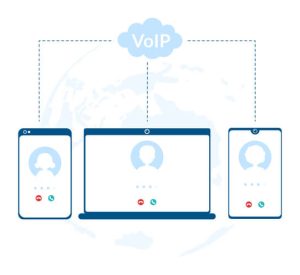Nowadays, it’s easy to find a free web conferencing app of some sort. However, it does take some digging to find out the best webs conferencing apps you can access for free.
Below we’ve selected the top ten overall best free video conferencing platforms so you can narrow down the choices to what’s best for you.
The 10 Best Free Online Meeting Apps
The following are the most popular conferencing websites and free virtual meeting platforms that you can try for your personal or business uses.
1. Zoom Meetings
Zoom is the go-to choice in the world of web conferencing websites. It’s considered the most technically reliable and easy to use platform available for free. Overall, you can count on Zoom for most purposes.
Pro: Most reliable and most popular
Con: Comes with limitations like a maximum of 40-minute-long group meetings
2. Cisco Webex Meetings
Webex has a lot in common with Zoom, both having excellent screen share capabilities and a 40-minute cap for meetings on the free versions of the software. The biggest difference between the two is that Webex has a couple of extra features: polls and encrypted recordings, most notably.
Pro: Shares many features with Zoom, including screen sharing; recordings encrypted
Con: Limited to 40 minutes per meeting, not as widely used as Zoom
3. Dialpad Meetings
Dialpad might be the best free online meetings platform you’ve never heard of. It offers many of the integrations more well-known providers do, and its free plan covers up to 45-minute meetings.
Dialpad only lets up to 10 people in a meeting in its free version, so you’re limited unless your team will always be small.
Pro: Real-time collaboration on files, 45-minute time cap
Con: Limited to small meetings of less than 10 people
4. Google Meet
Google Meet is another great choice for a free virtual meeting platform, mostly because it works well with other Google apps. For example, you can schedule your meeting directly from your Google Calendar without installing any add-ons.
Once you’re in the meeting, it’s easy to share documents, such as a Google Jamboard. This works in your browser without requiring you to download anything.
Pro: Well-integrated with everything Google, runs from your browser
Con: Tied to Google, an account is needed to join
5. Google Hangouts
Google Hangouts will soon be a part of Chat but otherwise it has a lot in common with Google Meet. The biggest difference between the two is that Hangouts doesn’t support as many people in the meeting and doesn’t have all of the software integrations that Meet does.
Hangouts might work for a quick, simple meeting with just a few participants on the video call. For one-on-one video conferencing, there’s Google Duo as a FaceTime alternative.
Pro: Simple and somewhat integrated into Google
Con: Much more limited than Google Meet, fewer participants and features
6. Lifesize Go
Lifesize Go is a lighter version of the Lifesize web conferencing plans some businesses invest in. It’s designed to be as mobile-friendly as possible, not requiring a download, and compatible with every type of smartphone.
Pro: Very easy for users to connect on-the-go, unlimited meet time
Con: Only up to 8 users allowed on a meeting, lacks some more advanced features like file collaboration
7. Skype
Skype was once king in the world of best free video conferencing. It still is a worthy candidate, with the ability to join a meeting from your browser and a 100-person cap on free meetings. It also has real-time translation.
The business tier (Skype for Business) has recently retired in favor of Microsoft Teams.
Pro: Generous 100-person cap, features like translation and screen sharing
Con: A business tier is no longer available; tied to Microsoft
8. Slack
Slack may be better known for its messaging features, but it also is a video call website. It has many of the common benefits, like screen sharing and compatibility across devices. It would be very easy to use for teams already using Slack.
Pro: Intertwined with Slack messaging, easy to transition to a video call
Con:: Only supports up to 15 people on a meeting
9. Facebook Live
Facebook Live might seem out of place on this list at first glance, but its interactivity does make it a free online meeting platform. Facebook Live is a great way for businesses to meet directly with customers who are already on Facebook.
Pro: 4-hour cap on broadcasts, real-time interactivity from viewers
Con: Meant for presentations by one party
10. FreeConference
FreeConference works very simply and quickly. There’s no download necessary, and it works across devices. However, it does fall short in some major areas, lacking encryption and only allowing up to 5 people in a meeting.
Pro: Easy to use
Con: Lack of security; only 5 are allowed on a meeting
Conclusion to the Best Free Video Conferencing & Online Meeting Apps
The best free video conferencing app for your needs depends on multiple factors. Zoom is the best general-purpose choice, but you might consider Webex for its tighter security or Google Meet for its real-time captions. Your choice may also depend on available integrations or ease of mobile use. Whichever you choose, there will always be plenty of other viable options if something goes awry.

![magicJack Review: A Quick Look At This Phone [Updated for 2023]](https://www.youreviewit.com/wp-content/uploads/2020/03/magicJack-Review-300x275.jpg)