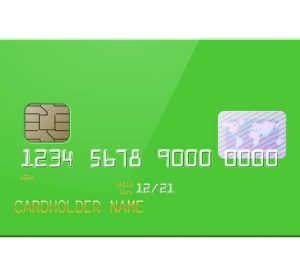If you recently received your new AMEX credit card you’ll need to confirm receipt of your card in order to activate it and begin using it for all of your purchasing needs. Activating your new American Express credit card is extremely simple and can be done either online, over the phone by calling the telephone number found on the sticker on the front of the card or by using the Amex mobile app. Activation of your card online should only take a few seconds. If you choose to call AMEX it should still be very quick but may take a few minutes.
After activating your new credit card over the phone, AMEX strongly encourage cardholders to register for online access so that they can monitor all account activity and easily making payments online, check payment due dates and get paperless billing statements. If you activate your card online you’ll be required to setup online access.
Read below to get all of the details regarding how you can activate your card online or over the phone so that you can beginning using your card immediately! Before being able to activate your card you’ll need to have it in hand since you’ll need to provide the card number and 4-digit security code.
How Can I Activate My New AMEX Personal or Business Credit Card Online?
Using the online portal is the quickest and easiest method way to activate your card and get it activated for use. Just visit the activation page url found on the sticker on the front of your new card. From there enter your 15-digit card number and the 4-digit security code located on the front of your card and click confirm. This process is the same for both business and personal credit cards from American Express.
On the next page you’ll be prompted to setup an account for online access where you can view all account activity, check your available credit, see recent pending charges, setup autopay or make a one-time payment and more.
How Can I Activate My New AMEX Card Over the Phone?
Once you receive you new AMEX card in the mail you can quickly and easily activate it over the phone. Just call the number found on the sticker on the front of your card which can vary depending on what particular card you’re activating.
How Can I Activate My New AMEX Business Card Over the Phone?
In order to activate your new Amex corporate card over the phone you can call 1-800-362-6033.
How Can I Activate My New Credit Card with the AMEX app?
Download the Amex app from the Google Play or Apple App Store. Once downloaded open the App, go to the Account Services tab and tap “Activate Card and Online Account” to get started.
From there either login to your existing account to activate and add your new card to your account.
If you don’t have an existing account enter the requested card details to activate your card, create a username and password, setup a pin and following the remaining steps to activate your card.
American Express Customer Support
You can reach out to American Express online customer service or over phone at 1 (800) 528-4800 if you have questions about activating your new credit card.
Conclusion
American Express offers many awesome credit cards that offer very generous cash back and great rewards through the Amex Rewards portal.
After receiving our new card you’ll need to activate it at www.AmericanExpress.com/confirmcard before being able to use it. Once you’ve activated your card will be able to use your card anywhere Amex is accepted.